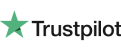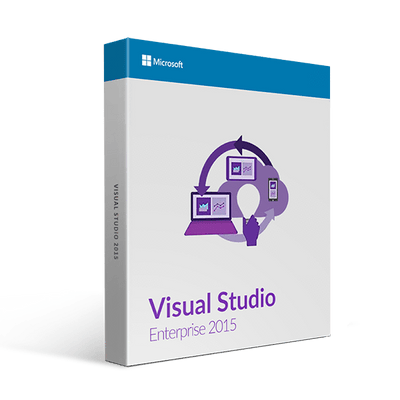
-
Instant Digital Download
-
24/7 live chat
-
90 Days Money Back
-
Certified Partner
-
Product Information
Works on: PC
License type: Lifetime
Devices: 1Developers can now rejoice because of the updated version of Visual Studio Enterprise. This version has cumulative updates that likewise include capability improvements and bug fixes like its predecessor but on a more improved level.
Visual Studio Enterprise 2015 with Update 1 is fundamentally an end-to-end solution that can provide teams of scalable size with an array of wide-ranging tools designed for designing, constructing, and managing complex applications for any enterprise. The Update 01 automatically appears right in the Notification Hub of any device with installed Visual Studio Enterprise.One of the key features of the updated version of Visual Studio Enterprise is a list of resolved bug issues such as the following:
Permission issue on a Windows-based app when the Application Insights feature is integrated to Visual Studio Online. The error message that used to appear has been fixed and now includes the subscription name.
Diagnostic Tools Issues. A message that says “The Diagnostic Tools failed unexpectedly used to appear in the Output window.” This has been fixed. The IU display also appears promptly now.
Installation problems. When installing Update 1, you may likely to encounter an error message which states, “Microsoft.NET Framework 4.6.1 Developer Pack – Incorrect Function.” Should this happen, simply reboot your computer before attempting to install the Update1 package.
Debugging issues. To debug the Visual C++ Managed Test Project, simply head over to the Tools, then Debugging. Go to the General pane and clear the option that says ‘Enable Just My Code.’
There are numerous other issues that are now addressed by the Update 1 package of Visual Studio Enterprise 2015.
paste system requirement




 Over 200 Trusted 5-Star Reviews
Over 200 Trusted 5-Star Reviews
-
Eric who was able to fix my issue quickly
I contacted Eric who was able to run me through the process to reinstall a program I purchased a couple of years ago but had lost when my computer died, and I couldn't find anywhere to reinstall it. It only took him 5 mins to sort out for me what I was doing wrong. ThankyouJune
June Bingham 01/21/2024
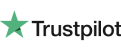
-
Eric was excellent rescuing me from my installation issue
Eric was excellent rescuing me from my installation issue. He guided me every step of the way and seemed to know the answers and my next step until it was resolved. Truly professional and approachable. I am really satisfied with his service and commend him for that.
Samantha C 01/24/2024
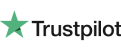
-
I had issues with Windows 10 Install
I had issues installing Windows 10 and it was indicating on the computer as running a different version than I had purchased. With the help of Eric and remote assist Eric sorted the issues and now it is running the right version. Thanks Eric awesome work and efficient. Keep the good work up.
Paul & Donna Kerridge 01/20/2024
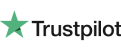
-
What's the difference between Office 365 and Office 2019?
You get the premium Office software with the Office 365 subscription plans: Word, Excel, PowerPoint, OneNote, Outlook, Publisher, and Access (Publisher and Access are only available on a PC). Office 365 can be enabled across various devices, including PCs, Macs, Android tablets, Android phones, iPad ®, and iPhone ®. Office 365 also comes with services such as 1 TB OneDrive room, 60 Skype minutes a month and support for Microsoft chat and phone. You get the new versions of the software with a subscription, and also receive updates as they happen. Learn more about Office 365.
Office 2019 is a one-time purchase that includes classic PC or Mac applications such as Word, Excel and PowerPoint, and does not contain any of the features that come with an Office 365 subscription. One-time purchases do not have an upgrade option, which means you would need to buy it at full price if you intend to upgrade to the next major update.
-
How do I know my PC or Mac can run Office?
By viewing the requirements, you can verify if your computer will support your Office version.
-
Will Office be identical on a PC, a Mac, and a mobile device?
No. Office applications are designed to better function on each system and platform. The Office applications and version numbers available to Mac users can vary from those available to PC users.
-
Can people with an earlier version of Office open documents I created using Office 365 or Office 2019?
Office 365, Office 2019, Office 2016, Office 2013, Office 2010, Office 2007, Office for Mac 2011 and Office for Mac 2008 applications can open your documents without further intervention. Customers using earlier Office versions would need to download and install a compatibility pack.
-
Is Internet access required for Office?
Internet access is required for downloading and enabling all the new Office suites releases and all Office 365 subscription plans. Internet access is also required for Office 365 plans to control your subscription account, e.g. to install Office on other PCs or to change billing options. Internet access for documents stored on OneDrive is also required, unless you install OneDrive desktop app.To keep your Office edition up-to-date and benefit from automatic updates, you should also connect to the Internet regularly. When you do not connect to the Internet at least every 31 days, your applications will go into reduced functionality mode, which means you can access or print your documents, but you will not be able to update or build new documents. Simplify reactivating your Office software by reconnecting the Internet.
To use the Office software, such as Word, Excel, and PowerPoint, you don't need to be linked to the Internet because the programs are completely installed on your computer.
-
What is the maximum number of Office licenses I can activate using the same Microsoft account?
Users can activate 1 Office 365 Home and Office 365 Personal subscription, and up to 25 Office Home & Student 2019, Office Home & Business 2019, and Office Professional 2019 licenses.