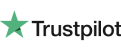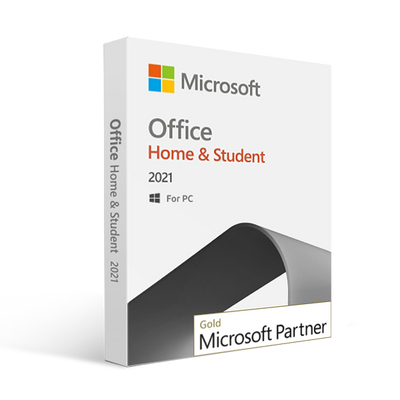
- An electronic code will be emailed to you 15-30 minutes after checkout.
-
Instant Digital Download
-
24/7 live chat
-
90 Days Money Back
-
Certified Partner
-
Product Information
A lifetime investment in creative technology, Office 2021 Home & Student is your new front-row seat to the future of Microsoft innovation. Powered by artificial intelligence, the new productivity suite delivers on Microsoft’s ongoing commitment to empowering every user with more capable, personal, and intelligent technology than ever before.
If you're an entrepreneur, student, or small business owner, tired of feeling like you're using out-of-date applications? Upgrade to the latest and most innovative tools today! Get the improved version of your favorite applications with new innovative additions to make life easier. Satisfy clients and teachers by being able to impress them in every field.
Discover Microsoft Office as it has never been seen before on all Windows-based personal computers. Expect elegant design elements, ultra-fast performance, a new facelift to the design, and always up-to-date features without missing out due to costs, subscriptions, or availability.
Maximize your personal time now that you have access to Office 2021 Home & Student on your desktop or laptop, and even Windows-based tablets! Each application is made and kept up-to-date with today’s competitive market by the leading computer software giant with an impressive history of innovation.
The new design is easy to use, and seamless integration allows you to collaborate with others more easily than ever before. The classic apps that come with Microsoft Office 2021 are Word, Excel, and PowerPoint. With a perpetual license and apps included, it’s never easier to start with Microsoft Office.
Office 2021 is made for the generation that takes their work seriously. It's not just a productivity suite, it's an arsenal of creativity. Load up on powerful tools with the get-go and get down to business faster than ever before!
The updated 2021 versions of Microsoft Word, Excel and PowerPoint are all included in the new Office 2021 Home & Student suite.
Features
Microsoft Word 2021
The word processing software you love to use for essays and documents is back, but this time around it's better than ever. With new features that make writing more cohesive no matter the occasion — whether school work or home projects — your favorite app has been extended with cool tricks up its sleeve.
- Get more done in less time than ever before. All the tools you need for any project, at your fingertips! Use the “Tell me” bar to locate features, and place them in a Quick Access Toolbar for easy access.
- Improved Dark mode. The new, improved Dark mode keeps the screen easy on your eyes. Now, your page turns dark too, and you can enter Focus mode to change background colors with no distractions.
- Better Read Aloud voices. New, vastly improved text-to-speech voices have arrived at Word 2021. Enjoy high-quality, understandable voices to help you understand documents better. Yes, it even works with the new Line Focus in Immersive Reader!
- Commenting made modern. No more sidebar pop-ups. Comments are now inline and contextual, with @mentions and much more to come.
- Transform your document into a website. Microsoft Sway allows you to create a webpage in 1 click from your Word document. Choose from different layout options, animations, and make edits in Sway.
Microsoft Excel 2021
Microsoft Excel 2021 is the most comprehensive and easy-to-use spreadsheet application in today's market. Take your data analysis skills up a notch with all of these new features that were made just for people like yourself.
Excel 2021 extends the limits of what was previously thought possible. You can now go beyond ideas and create complex, professional spreadsheets with ease.
- Use your data to its fullest. Analyze information quickly and easily. People from any occupation or country around the world can have access to better decision-making skills based on findings from their Excel spreadsheets!
- New functions. Powerful new functions allow you to manipulate and work with your data in more ways. Newly introduced functions include LET() and XLOOKUP() in Excel, with many more to come!
- Stability and performance improvements. Excel's improved performance makes working on large sets easier than ever before, thanks to its faster speed in both calculation and navigation.
Microsoft PowerPoint 2021
PowerPoint 2021 is perfect for people who want to create engaging presentations and actually share them in a way that gets more attention than before. With improvements made by Microsoft themselves as well as new features being added — you can't go wrong.
- Be creative, be professional. The best presentations are the ones where you can let your imagination flow. PowerPoint 2021 lets you do just that, but it still maintains a professional tone for all sorts of scenarios.
- Master of the craft. Presentations are the best when they flow from one thing to another in an entertaining manner. PowerPoint 2021 allows you to keep your presentations fresh and interesting with tools, animations, transitions!
- Insert new icons and 3D models. Work with an expanded library of SVG icons to make your work stand out from the rest! Choose between professionally designed ones, or upload your own if you're feeling creative.
- PowerPoint 2021 makes you feel heard. Now, your presentations can have a more personal touch with recording narration from the program itself — no need to find an outside source or invest time into recording yourself in a separate app!
System Requirements
Here are the minimum system requirements for installing this suite. We recommend exceeding these in order to guarantee yourself an enjoyable experience with Office 2021 Home & Student:
- Processor: 1.6 GHz or faster, 2-core processor.
- Memory / RAM: 4 GB or more for 64-bit; 2 GB or more for 32-bit based systems.
- Hard disk: A minimum of 4GB of available hard-disk space is required on the installation hard drive.
- Operating System: Windows 10 or Windows 11 is required for Office 2021.
- Graphics: Graphics hardware acceleration requires DirectX 9 or later, with WDDM 2.0 or higher on Windows 10.
- .NET version: Some features may require .NET 3.5 or 4.6 and higher to also be installed.
- Other requirements:
- Internet functionality requires an internet connection.
- A Microsoft account may be required.
- A touch-enabled device is required to use any multitouch functionality.
- Functionality and graphics of the included applications may vary based on your system.




 Over 200 Trusted 5-Star Reviews
Over 200 Trusted 5-Star Reviews
-
Eric who was able to fix my issue quickly
I contacted Eric who was able to run me through the process to reinstall a program I purchased a couple of years ago but had lost when my computer died, and I couldn't find anywhere to reinstall it. It only took him 5 mins to sort out for me what I was doing wrong. ThankyouJune
June Bingham 01/21/2024
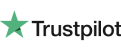
-
Eric was excellent rescuing me from my installation issue
Eric was excellent rescuing me from my installation issue. He guided me every step of the way and seemed to know the answers and my next step until it was resolved. Truly professional and approachable. I am really satisfied with his service and commend him for that.
Samantha C 01/24/2024
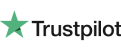
-
I had issues with Windows 10 Install
I had issues installing Windows 10 and it was indicating on the computer as running a different version than I had purchased. With the help of Eric and remote assist Eric sorted the issues and now it is running the right version. Thanks Eric awesome work and efficient. Keep the good work up.
Paul & Donna Kerridge 01/20/2024
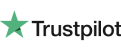
-
What's the difference between Office 365 and Office 2019?
You get the premium Office software with the Office 365 subscription plans: Word, Excel, PowerPoint, OneNote, Outlook, Publisher, and Access (Publisher and Access are only available on a PC). Office 365 can be enabled across various devices, including PCs, Macs, Android tablets, Android phones, iPad ®, and iPhone ®. Office 365 also comes with services such as 1 TB OneDrive room, 60 Skype minutes a month and support for Microsoft chat and phone. You get the new versions of the software with a subscription, and also receive updates as they happen. Learn more about Office 365.
Office 2019 is a one-time purchase that includes classic PC or Mac applications such as Word, Excel and PowerPoint, and does not contain any of the features that come with an Office 365 subscription. One-time purchases do not have an upgrade option, which means you would need to buy it at full price if you intend to upgrade to the next major update.
-
How do I know my PC or Mac can run Office?
By viewing the requirements, you can verify if your computer will support your Office version.
-
Will Office be identical on a PC, a Mac, and a mobile device?
No. Office applications are designed to better function on each system and platform. The Office applications and version numbers available to Mac users can vary from those available to PC users.
-
Can people with an earlier version of Office open documents I created using Office 365 or Office 2019?
Office 365, Office 2019, Office 2016, Office 2013, Office 2010, Office 2007, Office for Mac 2011 and Office for Mac 2008 applications can open your documents without further intervention. Customers using earlier Office versions would need to download and install a compatibility pack.
-
Is Internet access required for Office?
Internet access is required for downloading and enabling all the new Office suites releases and all Office 365 subscription plans. Internet access is also required for Office 365 plans to control your subscription account, e.g. to install Office on other PCs or to change billing options. Internet access for documents stored on OneDrive is also required, unless you install OneDrive desktop app.To keep your Office edition up-to-date and benefit from automatic updates, you should also connect to the Internet regularly. When you do not connect to the Internet at least every 31 days, your applications will go into reduced functionality mode, which means you can access or print your documents, but you will not be able to update or build new documents. Simplify reactivating your Office software by reconnecting the Internet.
To use the Office software, such as Word, Excel, and PowerPoint, you don't need to be linked to the Internet because the programs are completely installed on your computer.
-
What is the maximum number of Office licenses I can activate using the same Microsoft account?
Users can activate 1 Office 365 Home and Office 365 Personal subscription, and up to 25 Office Home & Student 2019, Office Home & Business 2019, and Office Professional 2019 licenses.