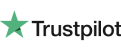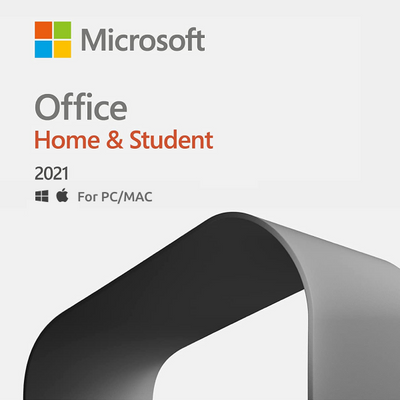
- An electronic code will be emailed to you 15-30 minutes after checkout.
-
Instant Digital Download
-
24/7 live chat
-
90 Days Money Back
-
Certified Partner
-
Product Information
Looking for a Microsoft Office 2021 Home and Student license that works on both PC and Mac? Look no further than this unique license.
This Microsoft Office 2021 Home and Student license is the perfect way to get all of the Microsoft Office 2021 features you need on either your PC or Mac. So why wait? Get your Microsoft Office 2021 Home and Student License (PC and Mac) today!
The apps you'll need to get everything done. Office Home and Student 2021 is for students and parents who want the traditional Office applications, such as Word, Excel, and PowerPoint, for both PC and Mac. A one-time purchase can be used on one device at home or school.
Overview
- Microsoft Office 2021 Home and Student License that works on PC and Mac
- One license fully covers 1 PC or Mac
- Extended support for your purchase and installation from us
- The perfect way to get all of the Microsoft Office 2021 features you need!
The New Office
The new version of Office, which is called Office 2021, has certain capabilities from Office 365 to help users produce fantastic content in less time. For many customers, Office 365 is the best solution. However, going to the cloud is a process that our clients may be on at various stages.
We've brought you Office 2021, a useful new release of Office with a subset of features from Office 365 for those customers who are on their journey. This Microsoft Office 2021 Home and Student License works on both PC and Mac, and will provide you with:
- Word
- Excel
- PowerPoint
Microsoft Office Home & Student 2021 includes updated classic versions of Word, Excel, PowerPoint, and more to help you connect and collaborate with friends and family.
For those who want to take their work with them on the go, a new Microsoft Office Home & Student License (PC and Mac) will provide you with all of its benefits no matter which device they're using.
The one-of-a-kind license allows users ultimate flexibility - so don't wait any longer! Get your hands on this deal today by acquiring this unique license.
Features
Microsoft has released a new version of Office that's specifically designed for customers who can't get online or have limited internet access. The features in this software suite include many previous updates over the last three years, including those added just recently - it offers capabilities and upgrades across both users' needs and IT pros'.
For those on the go, Microsoft has released a new Microsoft Office Home & Student License (PC and Mac) that will provide you with all of its benefits regardless of device. The one-of-a-kind license allows users ultimate flexibility - so don't wait any longer! Get your hands on this deal today by acquiring this unique license.
The suite includes updated Word, Excel, PowerPoint, and more versions to help you connect and collaborate with friends and family. All your favorite features are still there, but with an updated look and feel optimized for desktop and mobile devices.
Microsoft Office Home & Student 2021 is a one-time purchase that includes classic apps like Word, Excel, and PowerPoint for use on a single PC or Mac. The new Microsoft Office Home & Student License (PC and Mac) provides the same great features as previous versions but with an updated look and feel that's optimized for both desktop and mobile devices.
Get all of the Microsoft Office features you need on your PC or Mac with this unique license!
What's New in Microsoft Office Home and Student for PC and Mac?
Microsoft Word 2021
The program you use for essays and papers is back, but it's better than ever before. Your favorite app has been extended with interesting skills!
Create and distribute professional papers utilizing cutting-edge editing, reviewing, and distribution technologies. The design menu gives quick access to features while Smart Search offers timely context information right within Word.
New features in Word 2021 for PC and Mac:
- A great-looking new design that looks fantastic with any current operating system, including Windows 11 and macOS Mojave.
- More things get done in less time than ever before. All the tools you'll need for any job are at your fingertips!
- The new, improved Dark mode makes it easier on the eyes. Dark mode makes it simpler to read, allowing you to quickly change background colors while remaining focused on the task at hand.
- Make use of a good reader. New, far more natural text-to-speech voices have been added to Word 2021. And yes, it also works with the new Line Focus in Immersive Reader!
- Comments are more user-friendly. Comments are now located in the text and match the context of other conversations, with @mentions and more features to come.
- Create a website from your Word document. Microsoft Sway allows you to create a webpage from your Word file in one click. Select from a variety of layout layouts, effects, and changes in Sway.
Microsoft Excel 2021
Excel 2021 is the most comprehensive and user-friendly spreadsheet software available today. Excel 2021 adds a slew of new features to help you take your data analysis to the next level! With all of these new capabilities designed specifically for individuals like yourself, you'll be able to go above and beyond with ease!
Excel 2021 takes Excel to new heights. Thanks to this invention, you may now easily create sophisticated, professional spreadsheets! Analyze your data using the new user interface and familiar keyboard shortcuts. Use analytical instruments like Slicer and Formula Builder to save time and focus on your study.
New features in Excel 2021 for PC and Mac:
- Excel's increased speed in both calculation and navigation makes working on big sets simpler than ever before.
- Make the most of your data. Analyze data quickly and simply. People from any background or country may gain greater decision-making abilities based on their Excel spreadsheets' findings!
- New functions are included. Thanks to new complex capabilities, you may now use and process your data in a much wider range of ways. In Excel, LET() and XLOOKUP() are examples of recently introduced functions, with many more on the way!
- Get a dynamic overview of your data with dynamically updated, interactive visuals. No more need for time-consuming and complicated formulas. Dynamic Arrays make working with difficult math easier by illuminating complex calculations in a better light.
Microsoft PowerPoint 2021
PowerPoint 2021 is ideal for individuals who want to produce interesting presentations that leave an impact on others. You can't go wrong with both Microsoft-specific and new features being added! Using new slides and expanded animation tasks panes, create and communicate your ideas effectively. The comments on your presentation will be incorporated into your PowerPoint slides.
New features in PowerPoint 2021 for PC and Mac:
- Create a unique style, and be professional. The most effective presentations are the ones where you can let your imagination run wild. PowerPoint 2021 allows you to do so while maintaining a professional tone for all sorts of situations.
- When it comes to presentations, the most effective ones are those that flow from one point to the next in a fun way. With transitions, you may keep your presentations contemporary and exciting with PowerPoint 2021!
- You may add your own icons and 3D models. Use an increased variety of SVG icons to make your work stand out! Alternatively, if you're brave, you may create your own.
- PowerPoint 2021 makes you feel heard. With the program's recording narration, now your presentations may have a more personal touch; there's no need to look for an outside source or spend time recording yourself in a separate application!
Microsoft Office Home and Student License (PC and Mac) FAQ
What are the differences between Microsoft Office 2021 Home & Student and Microsoft Office 365?
The biggest difference is that Microsoft Office 365 is a subscription service that gives you the latest versions of the Microsoft Office apps as soon as they're available. With Microsoft Office 2021 Home & Student, you'll get a one-time purchase of the Microsoft Office apps that you can use forever.
Is Microsoft Office 2021 Home & Student a good deal?
Microsoft Office 2021 Home & Student is an excellent value for students and parents who want the traditional Microsoft Office apps. It's a one-time purchase that can be used on one device, so you can use it at home or at school.
Can I buy Microsoft Office 2021 Home & Student as a gift?
Yes! Microsoft Office 2021 Home & Student makes a great gift for students and parents. Just add it to your cart and checkout. We'll send you an email with instructions on how to redeem the license.
Do I need to uninstall Microsoft Office 365 before installing Microsoft Office 2021 Home & Student?
No, you don't need to uninstall Microsoft Office 365. Microsoft Office 2021 Home & Student will coexist with Microsoft Office 365 on your device. However, we recommend that you sign out of Microsoft Office 365 before installing Microsoft Office 2021 Home & Student.
Is Microsoft Office 2021 Home & Student compatible with Windows 10?
Yes, Microsoft Office 2021 Home & Student is compatible with the latest version of Windows 10.
I'm having trouble installing Microsoft Office 2021 Home & Student. What should I do?
If you're having trouble installing Microsoft Office 2021 Home & Student, our customer support team would be happy to help you. Please contact us and we'll be happy to assist you!
System Requirements
PC (Windows 10 and up)
Here are the minimum PC specifications required to install this software suite. We recommend upgrading past these settings to ensure a pleasant experience with Office 2021 Home and Student for PC.
- Processor: 1.6 GHz or faster, 2-core processor.
- Memory / RAM: 4 GB or more for 64-bit; 2 GB or more for 32-bit based systems.
- Hard disk: A minimum of 4GB of available hard-disk space is required on the installation harddrive.
- Operating System: Windows 10 or Windows 11 is required for Office 2021.
- Graphics: Graphics hardware acceleration requires DirectX 9 or later, with WDDM 2.0 or higher on Windows 10.
- .NET version: Some features may require .NET 3.5 or 4.6 and higher to also be installed.
- Other requirements:
- Internet functionality requires an internet connection.
- A Microsoft account may be required.
- A touch-enabled device is required to use any multitouch functionality.
- The functionality and graphics of the included applications may vary based on your system.
Mac
- Processor: Both Intel and M1 chip computers are supported.
- Memory / RAM: 4 GB or more.
- Hard disk: A minimum of 10 GB available hard disk space; HFS+ hard disk format.
- Operating System: One of the current or past two macOS releases must be installed and used Office 2021 for Mac.
- Other requirements:
- Internet functionality requires an internet connection.
- A Microsoft account may be required.
- A touch-enabled device is required to use any multitouch functionality.
- The functionality and graphics of the included applications may vary based on your system.




 Over 200 Trusted 5-Star Reviews
Over 200 Trusted 5-Star Reviews
-
Eric who was able to fix my issue quickly
I contacted Eric who was able to run me through the process to reinstall a program I purchased a couple of years ago but had lost when my computer died, and I couldn't find anywhere to reinstall it. It only took him 5 mins to sort out for me what I was doing wrong. ThankyouJune
June Bingham 01/21/2024
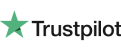
-
Eric was excellent rescuing me from my installation issue
Eric was excellent rescuing me from my installation issue. He guided me every step of the way and seemed to know the answers and my next step until it was resolved. Truly professional and approachable. I am really satisfied with his service and commend him for that.
Samantha C 01/24/2024
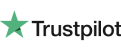
-
I had issues with Windows 10 Install
I had issues installing Windows 10 and it was indicating on the computer as running a different version than I had purchased. With the help of Eric and remote assist Eric sorted the issues and now it is running the right version. Thanks Eric awesome work and efficient. Keep the good work up.
Paul & Donna Kerridge 01/20/2024
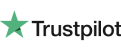
-
What's the difference between Office 365 and Office 2019?
You get the premium Office software with the Office 365 subscription plans: Word, Excel, PowerPoint, OneNote, Outlook, Publisher, and Access (Publisher and Access are only available on a PC). Office 365 can be enabled across various devices, including PCs, Macs, Android tablets, Android phones, iPad ®, and iPhone ®. Office 365 also comes with services such as 1 TB OneDrive room, 60 Skype minutes a month and support for Microsoft chat and phone. You get the new versions of the software with a subscription, and also receive updates as they happen. Learn more about Office 365.
Office 2019 is a one-time purchase that includes classic PC or Mac applications such as Word, Excel and PowerPoint, and does not contain any of the features that come with an Office 365 subscription. One-time purchases do not have an upgrade option, which means you would need to buy it at full price if you intend to upgrade to the next major update.
-
How do I know my PC or Mac can run Office?
By viewing the requirements, you can verify if your computer will support your Office version.
-
Will Office be identical on a PC, a Mac, and a mobile device?
No. Office applications are designed to better function on each system and platform. The Office applications and version numbers available to Mac users can vary from those available to PC users.
-
Can people with an earlier version of Office open documents I created using Office 365 or Office 2019?
Office 365, Office 2019, Office 2016, Office 2013, Office 2010, Office 2007, Office for Mac 2011 and Office for Mac 2008 applications can open your documents without further intervention. Customers using earlier Office versions would need to download and install a compatibility pack.
-
Is Internet access required for Office?
Internet access is required for downloading and enabling all the new Office suites releases and all Office 365 subscription plans. Internet access is also required for Office 365 plans to control your subscription account, e.g. to install Office on other PCs or to change billing options. Internet access for documents stored on OneDrive is also required, unless you install OneDrive desktop app.To keep your Office edition up-to-date and benefit from automatic updates, you should also connect to the Internet regularly. When you do not connect to the Internet at least every 31 days, your applications will go into reduced functionality mode, which means you can access or print your documents, but you will not be able to update or build new documents. Simplify reactivating your Office software by reconnecting the Internet.
To use the Office software, such as Word, Excel, and PowerPoint, you don't need to be linked to the Internet because the programs are completely installed on your computer.
-
What is the maximum number of Office licenses I can activate using the same Microsoft account?
Users can activate 1 Office 365 Home and Office 365 Personal subscription, and up to 25 Office Home & Student 2019, Office Home & Business 2019, and Office Professional 2019 licenses.